Six Steps to Fix Credit Report Errors
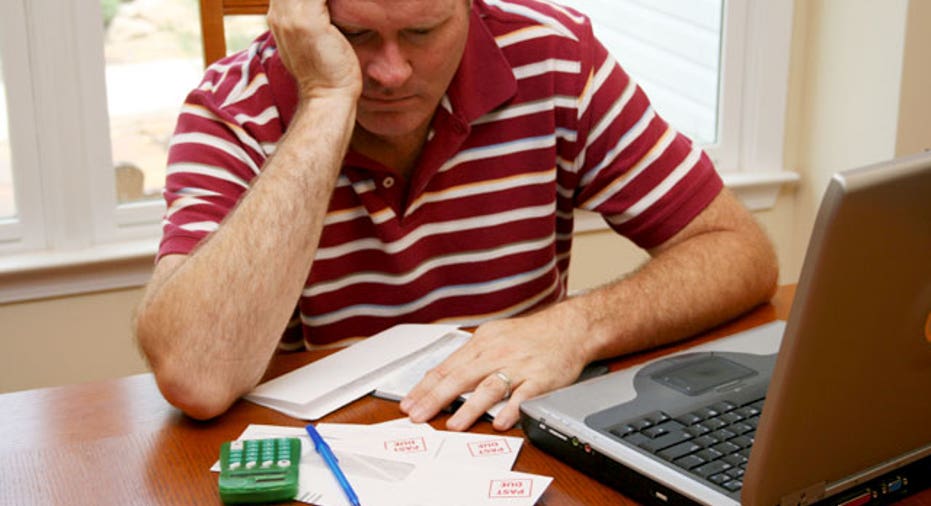
What's in your credit report?
CardRatings.com recently conducted a poll asking readers whether they had ever found errors on their credit reports. Of 2,142 respondents, 1,568, or approximately three out of four, reported that yes, they have at one time or another found such an error, according to Amber Stubbs, managing editor of CardRatings.com, Foster City, Calif.
With these findings, and the increasingly clever schemes of identity thieves, it shouldn't take much more to convince you to review your credit report regularly, and act promptly if you find errors in the report.
Here are the steps you should take to dispute inaccuracies on your credit report, which you are entitled to do under the Fair Credit Reporting Act.
Get your free credit report. All consumers are allowed one free credit report every year from each of the three credit-reporting agencies, Equifax, Experian and TransUnion, says Gail Cunningham, vice-president of public relations for the National Foundation for Credit Counseling in Washington, D.C. Go to AnnualCreditReport.com to request the free annual reports from each agency. You can either request all three reports at once, or spread them out over different times of the year.
Check for errors and omissions. Review your credit report for errors, Cunningham says. "A poor credit report impacts your ability to obtain credit, obtain insurance, rent an apartment or get a job. So it's very important to make sure the information is correct if it's not."
It's also important that your credit report doesn't short-change your history. Don't see that gas credit card you paid off last year? Make a note to get it added. According to Rod Griffin, director of public education for Costa Mesa, Cal.-based Experian: "An accurate and complete credit report is an important financial tool, and it can be treated just like a bank statement."
If there's an error, gather documentation. This step is critical. Take the time to assemble all the information you'll need to prove your case, such as copies of canceled checks and creditor statements.
If, for instance, the credit report shows that you still owe money on a bill that has been paid in full, include the statement that documents the zero balance, Cunningham says. "You're just stating the facts and making sure they understand your arguments," she adds.
Put it in writing. Contact the agency whose report you believe to be inaccurate, giving your name, Social Security number and date of birth, Cunningham says. If you've moved recently, verify your previous address.
Write professionally as if you were writing to a potential employer. Type or print neatly. Explain that you are disputing certain items, and give clear, factual reasons why. Include all the details of your case such as account numbers, invoice numbers, check numbers and payment dates. Number your attachments to make it easy for the reader to find them. Make it clear what you want changed. Don't forget to sign your letter.
You can send your dispute to the credit reporting agency by snail mail or online. If you use mail, Cunningham advises sending your letter by certified mail, with the return receipt add-on requested, so you can document that the credit reporting agency received the letter. As well, keep a copy of the confirmation of receipt.
However, it may be faster to send the dispute via the Internet. "You can dispute online. It's quick, it's secure and it's the same process," Griffin says. "And you will receive confirmation the dispute was received."
At the same time, let the creditor know you're disputing the report, "so you're coming at this from both sides," Cunningham says. Include copies of the disputed charges and proof you've paid them, just as you did for the agency.
Wait. Once the credit reporting agency receives your dispute, their team must begin to investigate it immediately, and must finish their investigation within 30 days. The agency will notify the creditor initiating the report that they are investigating your dispute.
"That triggers another investigation on the part of the creditor reporting," Cunningham says. "The creditor has to investigate and confirm the accuracy."
If the creditor finds the information is inaccurate, it must notify all three credit reporting agencies so they can correct information in your file, she says.
When Experian receives a dispute, Griffin says, "we go back to the source of that information, typically a lender, and have them review records and either verify to us the information is reported correctly and should remain the same, or that they agree with the dispute, and the information should be updated."
What if the lender doesn't respond? Griffin says, "If they don't respond in the mandated 30 days, the information will be deleted."
Get your results. In all likelihood, the dispute will be settled in much less time than 30 days. In most instances, just 7 to 10 days are required, Griffin says. "The 30 days go back to the era when everything had to be mailed," he adds.
If you've built a good case in your dispute and you prevail, the credit reporting agency must remove the inaccurate information from your report, Cunningham says.
But if the decision doesn't go your way, and the investigation does not confirm your side of the dispute, you have another option. "You can ask the credit reporting agency to include a copy of the statement of dispute in your file, and that will go out with future credit reports," she says.
This action may or may not make a difference to a future lender, Cunningham adds. But at least it shows you've done all you can to state your case.
Where to start
The best place to start the dispute process is on the credit reporting agency's website. Here is the current contact information for each of the three major credit reporting agencies: Equifax (www.equifax.com): Dispute online with Equifax
Experian (www.experian.com): Dispute online with Experian
TransUnion (www.transunion.com): Dispute online with TransUnion
The original article can be found at CardRatings.com:6 steps to fix credit report errors



















