Videoconferencing tips to weather coronavirus from the home office
'Consider the environment you’re in as part of what you are wearing'
Get all the latest news on coronavirus and more delivered daily to your inbox. Sign up here.
Know your angles, find the right lighting and have a flattering backdrop before you enter your next virtual work meeting.
Millions of Americans are now relying on video conference apps like Zoom and Microsoft Teams to communicate with colleagues in the age of coronavirus. And career experts say your professional appearance behind a screen is just as important as it is at the office.

Millions of Americans are working from home in the age of coronavirus.
“Consider the environment you’re in as part of what you are wearing,” Howard Tiersky, best-selling author of “Impactful Online Meetings,” told FOX Business.
HOW TO FIND REMOTE WORK AMID CORONAVIRUS UNEMPLOYMENT
Work-life balance may be harder than ever to manage between home-schooling the kids and working alongside your partner or roommate. But messy bookshelves, barking dogs or kids running around in the background of your video chat are all things to consider before giving colleagues a bird’s-eye view into your personal life.
| Ticker | Security | Last | Change | Change % |
|---|---|---|---|---|
| MSFT | MICROSOFT CORP. | 401.14 | +7.47 | +1.90% |
| ZM | ZOOM COMMUNICATIONS INC. | 92.20 | +3.12 | +3.50% |
Here are some ways to professionally navigate your next video conference:
Build a better background
Less is more when it comes to finding a background to broadcast your next meeting. Curb the clutter of a messy desk or bookshelf by finding a space in your home that is neat and not a distraction, like a blank wall or in front of an organized bookshelf, Tiersky says.
“Turn on the camera before the video starts and look at it the same way you would with a mirror before you go out for the day,” Tiersky says.
“Normally, we don’t worry about what the rest of the mirror is showing, but all that stuff in the background is part of what you’re wearing. If you’re trying to come across as serious and having credibility, and you're in an environment that doesn’t perceive that, it’s like going to a meeting with a ripped T-shirt.”
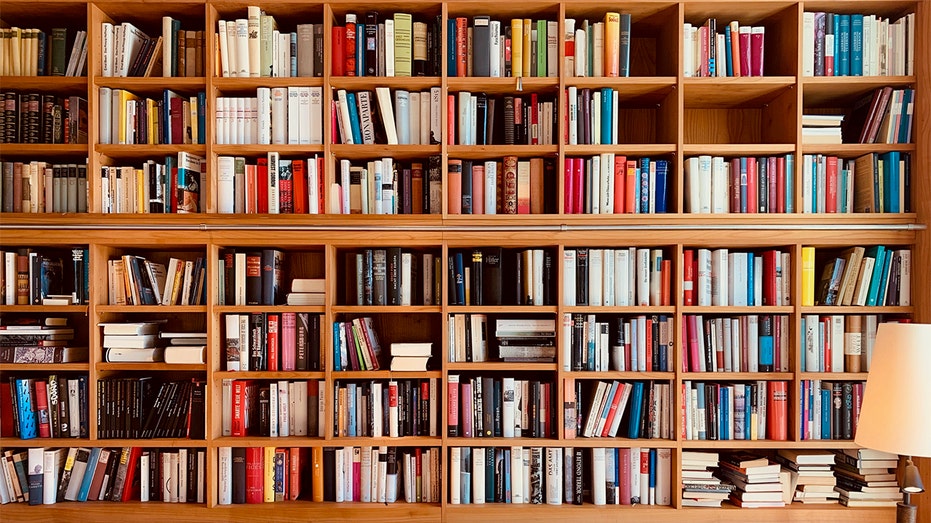
If you can't find a good backdrop for your work conference call, upload a photo of a stylish bookcase.
And if you can’t find an ideal setting for a video conference call, Zoom lets you upload your own background image which can include flattering lighting, a bright-colored room, a chic bookcase backdrop or strategically placed plant to give off a more zen vibe.
Monitor noise control
While you may be used to hearing your dog bark or having the kiddos run in and out of your workspace, the chatter can go from endearing to distracting for colleagues present during the video call.
“Create a space to work that’s free from distraction, like young children, older kids home from school, TV, significant others who are also home and roommates,” says Roy Cohen, a New York City-based career coach.
“If you don’t have enough room to create physical boundaries, then establish ground rules, like hours for play and conversation, a sign that says you are busy, or that earbuds mean you are not open to interruption.”
Don’t be the technologically-challenged colleague
Do a test run of your video chat service to make sure you can successfully connect on your Wi-Fi network so you don’t delay your coworkers if your internet starts freezing up and you have to reboot.
“Make sure you have the tools and technology to work effectively from home. Good access to the internet and phone are essential,” Cohen said.
HOW TO FIND WORK DURING COVID-19 PANDEMIC
Also, if you don't already have them, be sure to invest in a quality pair of headphones or a headset to ensure you’re audible during the meeting.

Career experts advise finding a quiet space with an uncluttered background to minimize distractions when entering a video meeting while working from home.
Know your angles
Positioning the camera so that it is aimed at a flattering angle rather than up your nostrils, with half of your head cut off or aimed at your pajama pants is also important, Tiersky notes. It's of equal importance to find an area that is not too dark or too light.
"The brightness is another mistake people often make when they allow either a window or a light source to be in the frame. Close the drapes or change the angle," Tiersky said.
Clean your messy desktop before you screen-share
If you’re giving a presentation remotely or collaborating on a project that requires you to share your screen with colleagues, make sure apps on your desktop are work appropriate and avoid having personal notifications like a text from your significant other pop up or personal information about employees like compensation if you’re in a management role.
“Be careful what you show,” Tiersky said. “A lot of people have these computer desktops that become littered with folders and icons. If your computer desktop looks like that, it’s similar to the cluttered room. It reflects on your personal image."
GET FOX BUSINESS ON THE GO BY CLICKING HERE





















