Apple Maps relaunches with iOS 13: here are the new features
With every new iPhone release, there’s an iOS update that isn’t far. And with iOS 13, Apple has pulled out all the stops to make navigation easier for users without the need for third-party apps. The company unveiled it's new features in New York City Monday.
Here are the latest upgrades for Apple Maps that will roll out to the rest of the country by the end of the year:
Brand new map
Apple tore down its map app and rebuilt it from the ground up with more detailed roads, terrains, buildings, public landmarks and more. However, this updated map is available in select cities and states and will roll out across the U.S. by the end of 2019. Apple has said it will expand this feature into more countries in 2020.
Left: Old Apple Maps interface; Right: New Apple Maps interface. (Apple)
Look Around

Apple Maps new Look Around feature from the view of an iPhone. (Apple)
The Look Around feature on Apple Maps is designed to allow immersive 3D exploration that gives you a 360-degree view before you actually travel to a location. It provide smooth and seamless navigation from the comfort of your iOS device. This feature is available in select U.S. cities. Read more about Look Around privacy settings in Apple Maps here.
| Ticker | Security | Last | Change | Change % |
|---|---|---|---|---|
| AAPL | APPLE INC. | 278.12 | +2.21 | +0.80% |
Collections
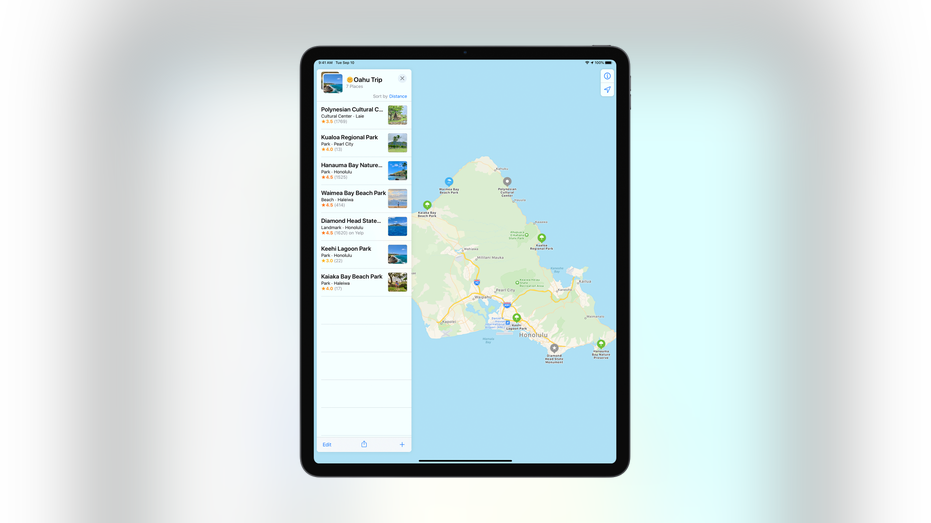
Apple Maps new Collections feature from the view of an iPad. (Apple)
Keep notable locations in an easy-to-access and organized collection list that you can consult quickly or share with family and friends.
Favorites
Mark your beloved and frequently visited spots in a list of favorites that can be accessed for quick, one-tap navigation. This can include your home, place of employment, gym, school—you name it.
Junction View
If you are visiting or live in China, Junction View will helps drivers in this area eliminate wrong turns and missed exits by lining navigators to the correct lane before they actually need to turn or enter an elevated road.
Share ETA
Notify fellow Apple users with Apple Maps’ now with its built-in estimated time of arrival feature. Your ETA also updates on its own if you endure a significant delay enroute.
Customer feedback
Share your experience directly with Apple with app’s redesigned customer feedback. This can include reporting incorrect addresses, business locations and operating hours.
Improved guidance via Siri
Apple’s voice assistant Siri has been updated to reflect common everyday navigation speech. So, instead of saying: “In 1,000 feet turn left,” Siri will now say, “Turn left at the next traffic light.”
Additional improved navigation technology guides you closer to your end-point destination. This feature is helpful when you are traveling in extra-large venues such as amusements parks and their varied routes.

Preview of the updated Apple Maps app enroute on an iPhone and iPad. (Apple)
Real-time transit
Apple Maps has seen an update to its live departure times to give you more accurate details about public transportation schedules or traffic flow.
CLICK HERE TO READ MORE ON FOX BUSINESS
Flight status
Have an easier airport experience with Apple Maps’ live updates about your flight, which includes terminals, gate locations, departure times and more.
Flyover
You can also keep tabs on select major metro areas with photo-realistic 3D snapshots, so you can explore a city from a birds-eye view. Zoom, pan, tilt, and rotate around areas and landmarks.
Place cards

A preview of what Apple's place cards look like on an iPhone. (Apple)
The place cards in iOS have also been improved for ease of use with its “dynamically updated information.” This means known locations will automatically populate with an Apple Maps preview when you type in your device’s search bar.
MapKit
Apple’s MapKit feature in the navigation app creates vector overlays, filtering for points of interests, camera zooming and panning as well as Dark Mode support.
Improved CarPlay experience
The CarPlay feature provides easy route planning, search and navigation. Apple’s Favorites, Collections and Junction View features are also available in CarPlay.
GET FOX BUSINESS ON THE GO BY CLICKING HERE






















