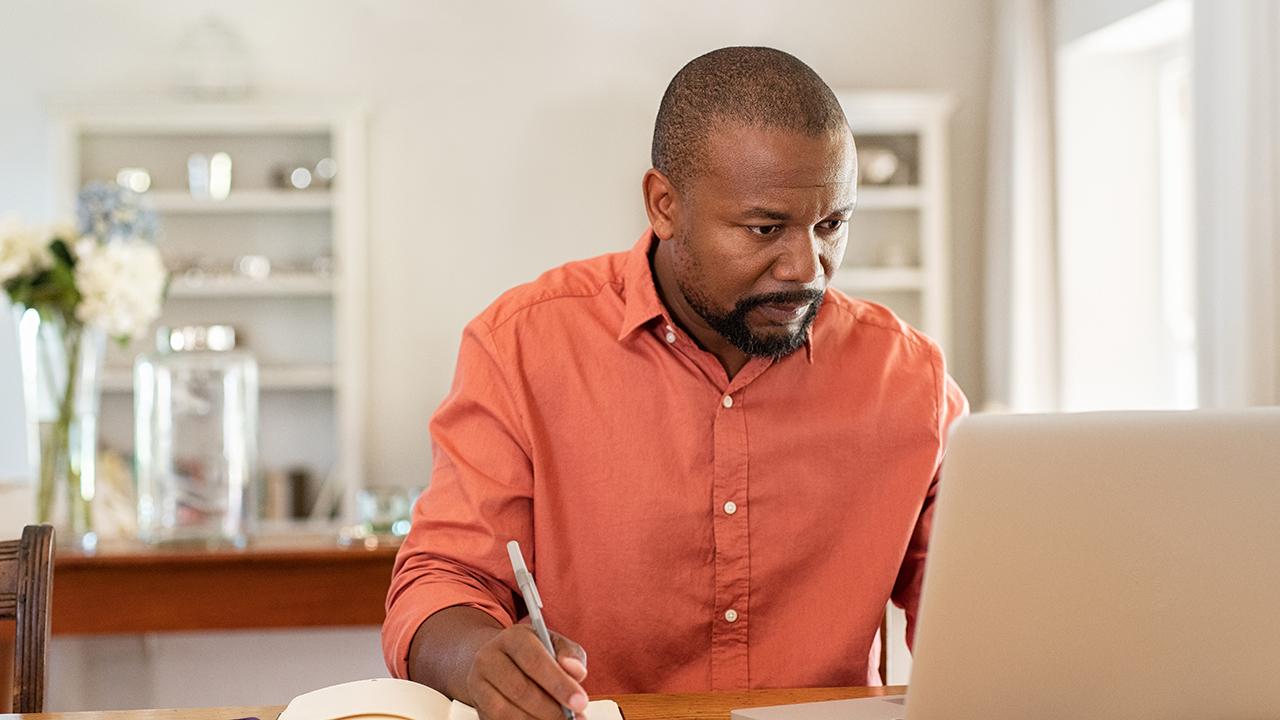How to optimize Wi-Fi during coronavirus-forced work from home: FCC
Here’s how you can get the most out of your Wi-Fi with everyone working -- or learning -- from home
Get all the latest news on coronavirus and more delivered daily to your inbox. Sign up here.
To slow the spread of the coronavirus, many companies that can have switched over to telecommuting while hundreds of schools have closed and moved to remote classes. However, with everyone at home and online, networks are feeling the strain.
On Thursday, the Federal Communications Commission (FCC) published a list of pointers on how to optimize home network performance.
Earlier this month, the agency pushed internet providers to sign a “Keep Americans Connected” pledge. Dozens of companies -- including AT&T, Charter, Comcast, Cox Communications, Sprint and Verizon -- agreed to sign it.
ARE BROADBAND PROVIDERS READY FOR CORONAVIRUS TELECOMMUTE, REMOTE WORK SURGE?
Companies who signed the pledge agreed not to end service for unpaid bills by residential customers or small businesses. They also agreed to waive late fees and open Wi-Fi hotspots to improve connectivity as necessary.
| Ticker | Security | Last | Change | Change % |
|---|---|---|---|---|
| T | AT&T INC. | 27.13 | -0.18 | -0.66% |
| VZ | VERIZON COMMUNICATIONS INC. | 46.29 | -0.77 | -1.64% |
| S | SENTINELONE INC | 13.22 | +0.29 | +2.24% |
| CMCSA | COMCAST CORP. | 31.37 | +0.52 | +1.69% |
| CHTR | CHARTER COMMUNICATIONS INC. | 231.14 | +7.61 | +3.40% |
However, home networks may still have some trouble with connections if all members of a household need to use the internet.
HERE ARE 4 INTERNET ALTERNATIVES TO OVERBURDENED BROADBAND NETWORKS
To get the most out of your home network, here are five tips from the FCC.
Review your subscription
The first thing you should do is check what kind of plan you have for your internet service and make sure it can cover your needs now that everyone is home.
According to the FCC’s household broadband use guide, for even two users at moderate use (only one video streaming or teleconference going on), at least medium download speed is the most helpful.
For multiple people on one network who need more than one video conference going at a time, advanced service is advisable, the FCC said.
HOW TO HOST SECURE ZOOM MEETINGS WHILE WORKING FROM HOME
Check your speed
The FCC recommended testing your broadband download and upload speeds using either an app or website. Your internet provider may be able to offer troubleshooting tips or guidance in case of a service disruption if your speeds are slower than they should be, the FCC said.
“Sometimes a simple router reboot -- by powering it off and then back on again -- can resolve a problem,” the FCC said.
The agency also said you may need to update or upgrade your router to improve your speeds.
Know how you’re connecting
According to the FCC, most modern wireless routers have two Wi-Fi signals with different connections: 2.4GHz and 5 GHz.
Most household devices use the 2.4 GHz band, and those devices “offer broader coverage, but they process data less quickly than 5 GHz connections,” the FCC said.
TURN ALEXA OFF IF CORONAVIRUS FORCES YOU TO WORK FROM HOME, LAWYERS SAY
Even though they process data faster, 5 GHz signals cover a shorter range and could have “more stable connections,” the FCC said.
The FCC advised that 5 GHz connections should be reserved for work or school and your router should be put in a central location.
To get the fastest internet speeds, the FCC recommended using a direct ethernet cable between your device and your router.
Schedule your internet use
Even with everything else in order, multiple users can slow down your internet connection, so making a plan for online use could help minimize issues, the FCC said.
“Set guidelines with your family members and discuss daily schedules to avoid performance issues and prioritize usage,” the FCC said. “If your job offers flexible hours, you may be able to work around high-traffic times on your home network.”
GET FOX BUSINESS ON THE GO BY CLICKING HERE
Know what other options you have
The FCC recommended disconnecting cellphones from your home Wi-Fi network to avoid too many devices on at once or even using your phone as a mobile hotspot to connect your laptop to.
“However, before switching any of your devices to cellular-only service, check your cellular data plan to make sure you won’t go over any data caps and incur overage charges,” the FCC said. “You can also explore options for fixed wireless service or other cellular alternatives in your area.”
If your home Wi-Fi network isn’t overcrowded, the FCC recommended conserving data on your phone plan by turning on Wi-Fi and Wi-Fi calling.
CLICK HERE TO READ MORE ON FOX BUSINESS